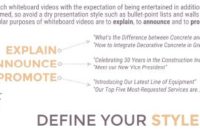Chad Gill, president of Concreate in Midlothian, Virginia, enjoys having a successful, busy company. But after digging into his finances, he realized he was not being paid for tens of thousands of dollars of work each year because his field crews weren’t documenting all of the work they were doing. He developed an app, called Field Recon, to address this and put a stop to it.
Chad Gill, president of Concreate in Midlothian, Virginia, enjoys having a successful, busy company. But after digging into his finances, he realized he was not being paid for tens of thousands of dollars of work each year because his field crews weren’t documenting all of the work they were doing. He developed an app, called Field Recon, to address this and put a stop to it.
“I started to see small guys like me who were good at their work being taken advantage of through paperwork,” he says. “We’d get asked for something and it would be done on a handshake and when it comes time to get paid nobody could remember what happened.”
Gill, who was elected president of the Concrete Polishing Association of America in November 2014, believed that following processes was an important business practice. “No matter what your business is, even if it’s flipping burgers, there’s a limited number of processes you do and you’ve got to document those, track those and charge for those.” Gill began searching for a jobsite-tracking program and couldn’t find one that worked for him, so he started building his own in May 2014.
“We took the inexpensive way,” Gill says. “We spent some money and got it working and we got to a prototype we were using within our company. Then people saw us using it in the field. After a short time we started seeing big results in our profitability inside of our own company.”
Other companies started using it, but the original platform wasn’t stable enough for multiple users. “It crashed,” Gill recalls. “But we thought it was a good idea and that’s when we decided to spend the money to build it on the Salesforce platform.” The first working version went up on Salesforce in March 2014 and it has recently been updated.
No interruptions necessary
Gill doesn’t want to have to interrupt his field crew for information he should be able to find himself, so he incorporated some basic tools into his app. He didn’t want to have to ask them about the weather, so he incorporated a weather tool. He didn’t want to have to ask his workers where they were, so he incorporated a GPS system that records their whereabouts when they clock in and clock out. His app includes addresses for jobsites and hotels, as well as anything else they may need while they’re on the road.
The Field Recon app is detailed enough to provide information about processes for numerous locations, which can be rooms, buildings or floors, for instance. “If a building has four floors with 20 rooms on each floor and different instructions for each room, you can navigate to any of those rooms and the app will show you any step, any process, that needs to be done in that room,” explains Gill. “As they do each step, they check it off.”
The program provides Gill with a feed from a program called Chatter, which he says is similar to Facebook except it shows reports on whether work hasn’t begun, is in process or finished. Now every time he calls someone onsite, it’s to get information that’s unavailable any other way.
The searchable notifications on Chatter are available only to company personnel who have access to that job file, and Gill says, the person monitoring the feed can select how much detail they want to receive in the updates.
Documentation means more profit
Gill realizes that going from paper processes, or no processes at all, to using an app is a tough hurdle for some people. But the feedback he hears is that the guys in the field like it because it gives them the data they need to do the job. “Too many times they didn’t know what they were doing in a room,” he says. “They don’t have that problem now.”
For companies that use paper processes already, using Field Recon is an easier sell. “If you’re doing it on paper now and you tell your guys, ‘We’re doing it this way and you’re not going to have to do paper anymore,’ they like it,” Gill says. “If you’re not doing it on paper you’re going to add to their work.” But, he says, it’s easy to update, and they’ll appreciate the fact that their boss isn’t calling them multiple times throughout the day to find out what they’re doing.
“If you don’t have paper processes in place, well, you should,” Gill asserts. “You just can’t run a company that way. It doesn’t mean you can’t survive without documentation, but it does mean you won’t be as profitable as you could be.”
A free, month-long trial version of Field Recon can be downloaded from the website WorkForceRecon.com. Though it’s built on the Salesforce platform, a company doesn’t need to have Salesforce to use Field Recon. The paid version is $25 per user per month.
“We recommend just trying to clock in and clock out, track simple processes,” Gill says. “It is such a powerful program that if you try to use all aspects of it, it can be overwhelming. But if you just use it to clock people in and out the savings in time drift will pay for itself.” The more you put into it, though, says Gill, the more you’ll get out of it.
www.workforcerecon.com/fieldrecon